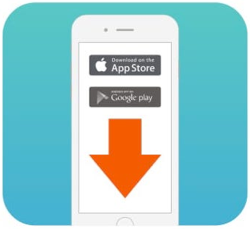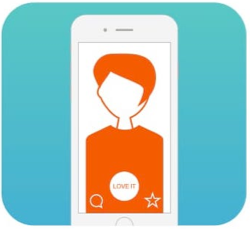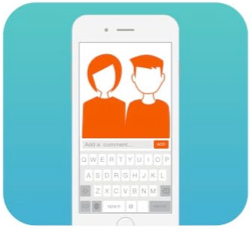HOW IT WORKS
THIS IS HOW IT WILL WORK FOR YOUR GUESTS
Slide 1
Slide 5

Guests can edit their profile, review and manage their own profiles
THIS IS HOW IT WILL WORK FOR THE ON-EVENT TEAM
Slide 5

At the end of the event download the required data-sets from the dashboard, the database of users and the library of all the photos and videos.